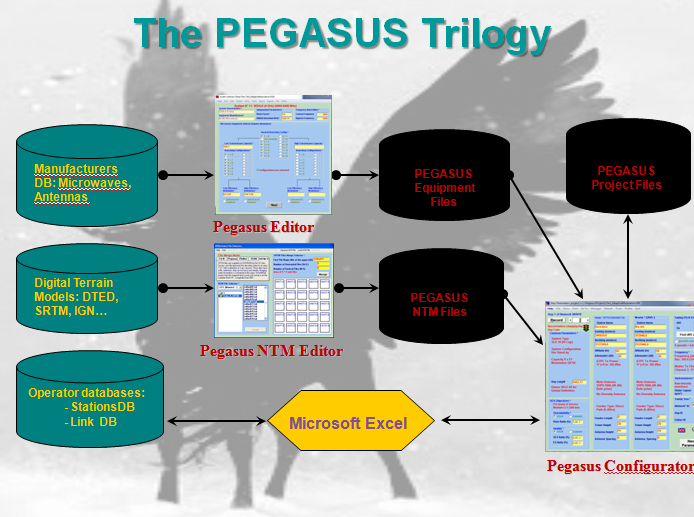The Pegasus Trilogy
Software tools that were specifically developed for Microwave Link Network Planning
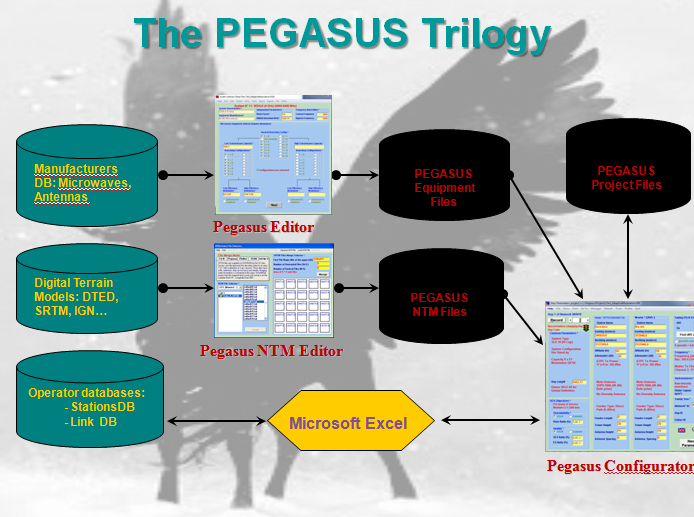
Pegasus software suite components
-
Precise definition of microwave link equipment in the equipment data base,
-
Study of the link profiles using topo & morpho data imported from NTM,
-
Calculation of microwave link performances according to ITU-R Recommendations,
-
complete interference calculations and frequency planning features,
-
easy to use tools for project analysis and data management,
-
powerful Report generator (99 different formats).
-
Numerous exports and print-out features,
-
Efficient management of large microwave link projects,
-
Export to & Import from Excel databases …
The Pegasus software suite includes:
-
PEGASUS CONFIGURATOR to simulate Microwave Link Transmission Networks
-
PEGASUS EDITOR to Edit and Create the Equipment Database used by Pegasus Configurator
-
PEGASUS GEO EDIT to Edit and Convert Numerical Terrain Models to the data format used by Pegasus Configurator
Why segregate equipment databases editing (PEGASUS EDITOR) from Network planning (PEGASUS CONFIGURATOR) ?
The answer: Different Tasks – Different Users
Those tasks are fundamentally different: Site and Equipment Database is the root and the foundation of transmission networks, they need to be build before any planning can start.
Entering complex equipment parameters in the Editor is incumbent to senior engineers in charge of planning and the resulting equipment database has to be protected by some security level, whereas the CONFIGURATOR is utilized by planner engineers designing the microwave links; In many large organizations, different engineers are granted access either to the EDITOR or to the CONFIGURATOR.
Compact Interface
Microwave Link Network design process can be divided into several phases that ought to be conducted following a certain sequence…
In order to maximize productivity, Pegasus only offers relevant controls & parameters necessary to each phase and organized into a well-identified window and sister windows when required. This apparently austere user interface drastically minimizes the risks of wrong selections and user errors, by avoiding distractions with unnecessary parameters.
Contextual Aid
Ever-present contextual Help: each window possess its own Help menu that can be accessed by double-clicking a label or a container title which ends with an * . This help text can be exported and printed.
Language Localisation
PEGASUS CONFIGURATOR printouts can defined either in English, French or Spanish
Permanent link to this article: https://lakeford-consultants.com/pegasus-microwave-link-software/pegasus-trilogy/